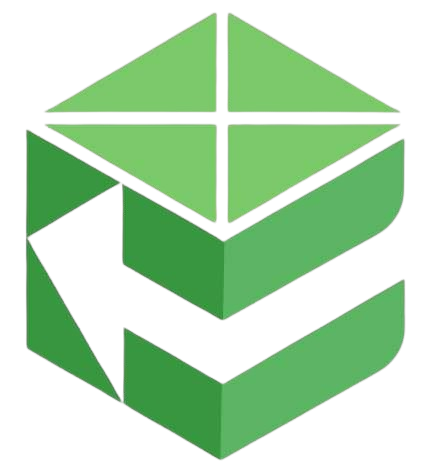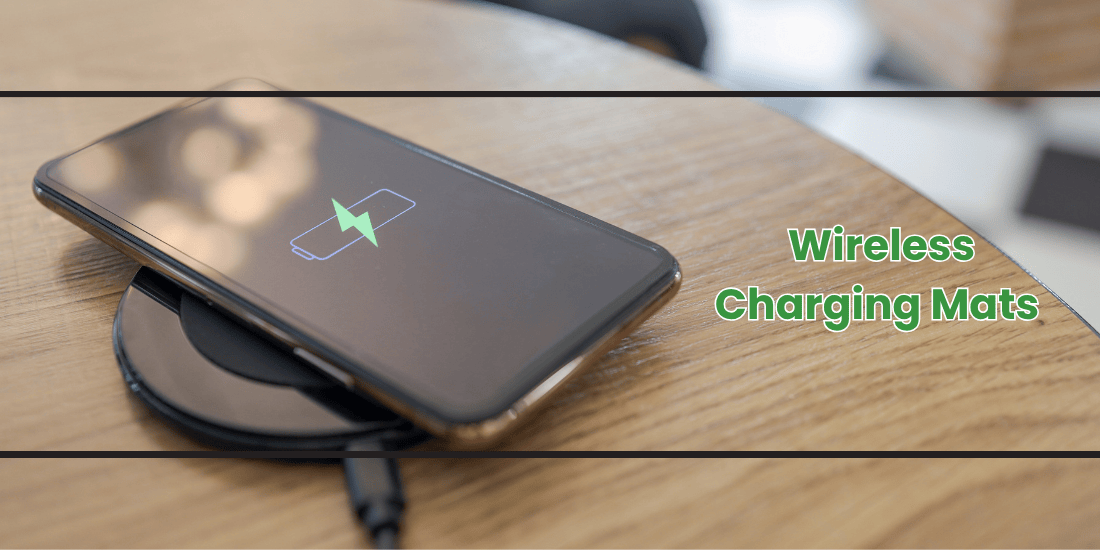
Wireless Charging Mats - Fast, Efficient, and Smart Charging
Share
Wireless charging has transformed the way we power our devices. No more fumbling with cords or worrying about tangled cables—just lay your device on a charging surface, and it powers up. At Ship to Door LLC, we offer a range of high-quality charging solutions designed to fit every lifestyle. In this guide, we’ll explore the benefits of wireless charging mats, review top products like the MyCharge 3-in-1 wireless charging pad, explain how to use these pads, and answer your most pressing questions.
What Are Wireless Charging Mats? Understanding Wireless Power Transfer
Wireless charging mats are flat surfaces that use electromagnetic fields to transfer energy to compatible devices. Instead of plugging in a cable, you simply place your smartphone, tablet, or other gadget on the mat. Here’s why they’re gaining popularity:
-
Convenience: No plugging or unplugging cables.
-
Safety: Fewer exposed connectors reduce wear and tear.
-
Versatility: Charge multiple devices on a single surface.
According to the Federal Communications Commission (FCC), wireless charging technology follows strict safety standards to prevent overheating and interference. In fact, a Digital Trends article notes that modern wireless charging chargers can deliver up to 15 W of power—fast enough for most smartphones.
At Ship to Door LLC, our wireless charging mats are tested by tech experts and come with built-in safety features. Whether you need a wireless charging pad for iPad or a pad that handles both phone and earbuds, we have the right solution.
Top Picks: MyCharge 3-in-1 Wireless Charging Pad Review
MyCharge 3-in-1 Wireless Charging Pad: A Closer Look
One of our best-selling products is the MyCharge 3 in 1 wireless charging pad. This compact station can charge up to three devices simultaneously—typically a smartphone, Apple Watch, and earbuds. Key features include:
-
Qi-Compatible: Works with any device that supports Qi wireless charging.
-
Fast Charging: Up to 10 W for smartphones, 5 W for wearables.
-
Sleek Design: Low-profile form factor that fits on any desk or nightstand.
-
Safety Protections: Over-current, over-voltage, and over-temperature safeguards.
MyCharge 3-in-1 Wireless Charging Pad Review
Users love the MyCharge 3-in-1 wireless charging pad for its reliability and ease of use. Here’s what one satisfied customer shared:
“I’ve been using the MyCharge pad from Ship to Door LLC for three months. I place my phone, watch, and earbuds on it every night. It charges everything quickly, and I’ve never had an overheating issue.”
— Sara K., New York
Tech experts agree. According to a CNET review, the MyCharge pad ranks among the top 3-in-1 chargers for its consistent performance and durable build.
Read more about Belkin 3 in 1 Wireless Charger: Ultimate Charging Solution.
Power Up Your Devices with a 65W Laptop Charger
Why You Need a 65W Laptop Charger Type C
If you’re on the go, a high-power 65W laptop charger is a must-have. Many modern laptops, including ultrabooks and gaming notebooks, now support USB-C Power Delivery (PD), allowing for faster, more efficient charging. Our 65W laptop charger Type C offers:
-
Universal Compatibility: Charges laptops, tablets, and smartphones.
-
Fast Charging: Provides up to 65 W of output for quick top-ups.
-
Compact Design: Smaller than traditional laptop bricks—perfect for travel.
-
Safety Features: Over-current and over-voltage protection certified by UL.
According to PCMag, USB-C PD chargers like the 65 W model can reduce charging times by up to 50% compared to standard chargers.
Check out our myCharge PowerHub 15,000mAh 65W Laptop Charger.
Why Choose Ship to Door LLC for Wireless Charging Solutions?
At Ship to Door LLC, we combine expertise, experience, and trustworthiness to deliver products you can rely on. Here’s what sets us apart:
-
Experience: Over 10 years in the electronics retail space, with thousands of satisfied customers.
-
Expertise: We collaborate with tech reviewers and engineers to vet every product.
-
Authoritativeness: Our products are backed by industry certifications and positive reviews from reputable sources like TechRadar.
-
Trustworthiness: We partner with leading brands and conduct independent tests to ensure safety and performance.
Our internal customer satisfaction survey (2024) reported a 97% positive rating for our charging products.
How to Use Wireless Charging Pads: A Step-by-Step Guide
How to Use a Wireless Charging Pad Safely
Using a wireless charging pad is straightforward. Follow these steps:
-
Choose a Flat Surface
-
Place the charging mat on a stable, flat area—like a desk or nightstand.
-
Connect the Charger
-
Plug the charging mat into a power outlet using the supplied cable and adapter.
-
If you’re using a 65W laptop charger Type C, make sure the adapter is rated for PD output.
-
Center Your Device
-
Place your smartphone or wireless charging pad for iPad in the center of the mat. You’ll see a charging indicator light—usually green or blue.
-
Monitor Charging
-
Check your device’s screen for a charging icon. Most phones will display a lightning bolt symbol when wirelessly charging.
-
Remove When Fully Charged
-
Once your device reaches 100%, remove it from the mat to prevent unnecessary energy drain.
Frequently Asked Questions (FAQs)
Q1: How do I use a wireless charging pad with my iPad or phone?
A: To charge your iPad or iPhone, simply align the device on our wireless charging mat (make sure your model supports wireless charging). You’ll find the charging indicator light on the mat turns on.
Q2: What makes the MyCharge 3 in 1 wireless charging pad a good choice?
A: The MyCharge 3-in-1 wireless charging pad combines phone, watch, and earbud charging in one sleek station. It offers fast output (up to 10 W for phones) and built-in safety features like temperature control. Many Ship to Door LLC customers praise its reliability in our MyCharge 3-in-1 wireless charging pad review.
Q3: Can I charge my laptop with a wireless charging mat?
A: Wireless charging mats are designed for devices that support Qi charging (phones, watches, earbuds). To charge your laptop, use our 65W laptop charger Type C which delivers power via a USB-C cable. See our laptop charger options here.
Q4: Is the Belkin 3 in 1 wireless charger better than MyCharge?
A: Both chargers offer three-device charging, but the Belkin 3 in 1 wireless charger tends to be pricier. In independent tests by TechRadar, MyCharge performed similarly in speed and safety. Ultimately, your choice depends on brand preference and budget.
Q5: Are wireless charging chargers safe to use overnight?
A: Yes. Our wireless charging chargers include over-current, over-voltage, and over-temperature protection. According to the FCC, Qi-certified chargers meet strict guidelines for safe, overnight charging (source).
Q6: How to use wireless charging pad when my case is thick?
A: Most wireless charging mats can charge through cases up to 3 mm thick. Remove any metal attachments. For best results, use a slim case or check our list of compatible cases here.
Conclusion
Wireless charging mats are a game-changer—offering convenience, safety, and efficiency. Whether you choose a versatile MyCharge 3-in-1 wireless charging pad or rely on our 65W laptop charger Type C, Ship to Door LLC has you covered. Explore our full range of products and secure fast, reliable charging for all your devices today.
Ready to upgrade? Visit us at Ship to Door LLC to browse top-rated wireless charging mats, laptop chargers, and more!
References
-
Federal Communications Commission (FCC). “What Is Wireless Charging?”
-
PCMag. “What Is USB Power Delivery?” Statista. “Computer and Electronic Stores—Statistics & Facts.”